After running a simulation, one wants to interactively examine its outputs. We have provided a GUI written by Patrick Crumley (patrick.crumley@gmail.com), named iseult
It is capable of plotting many field and particle quantities in interactive way. 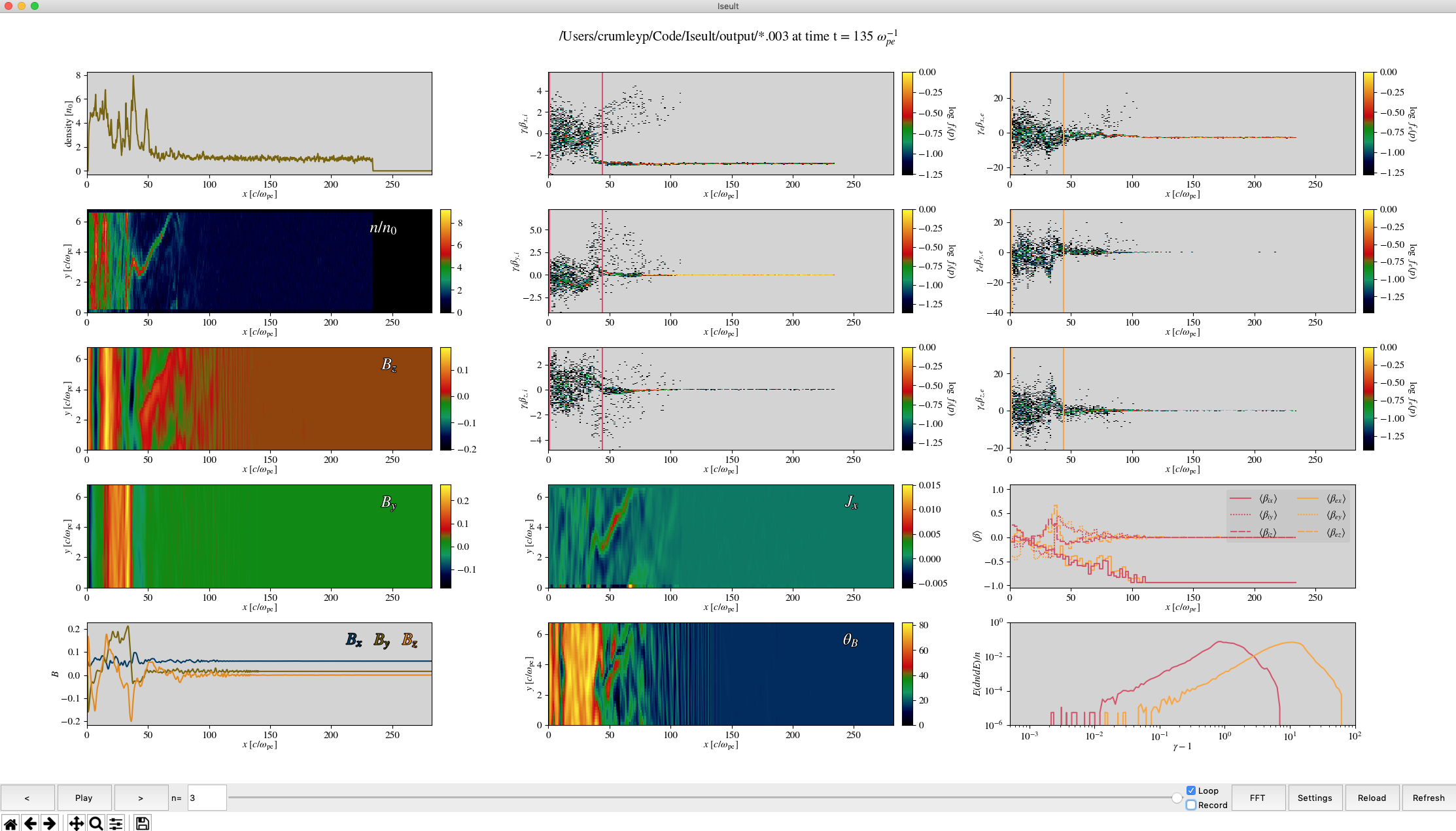
An example visualization of a Tristan-MP simulation. It’s basically a skinned version of the interactive matplotlib figure, where you can go through your timesteps by pressing the arrows left and right on the bottom. All graphs (and graph types) are configureble by right clicking on the subplot 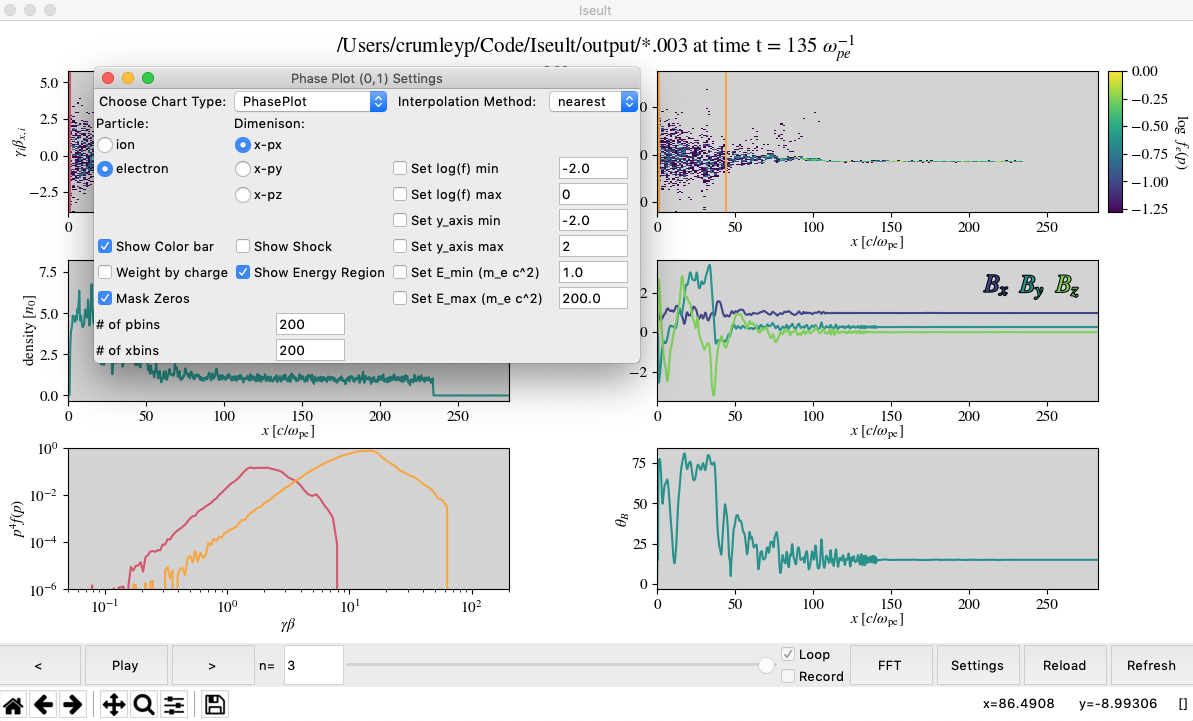
Things like the number of rows and columns can be changed by clicking the settings button on the bottom: 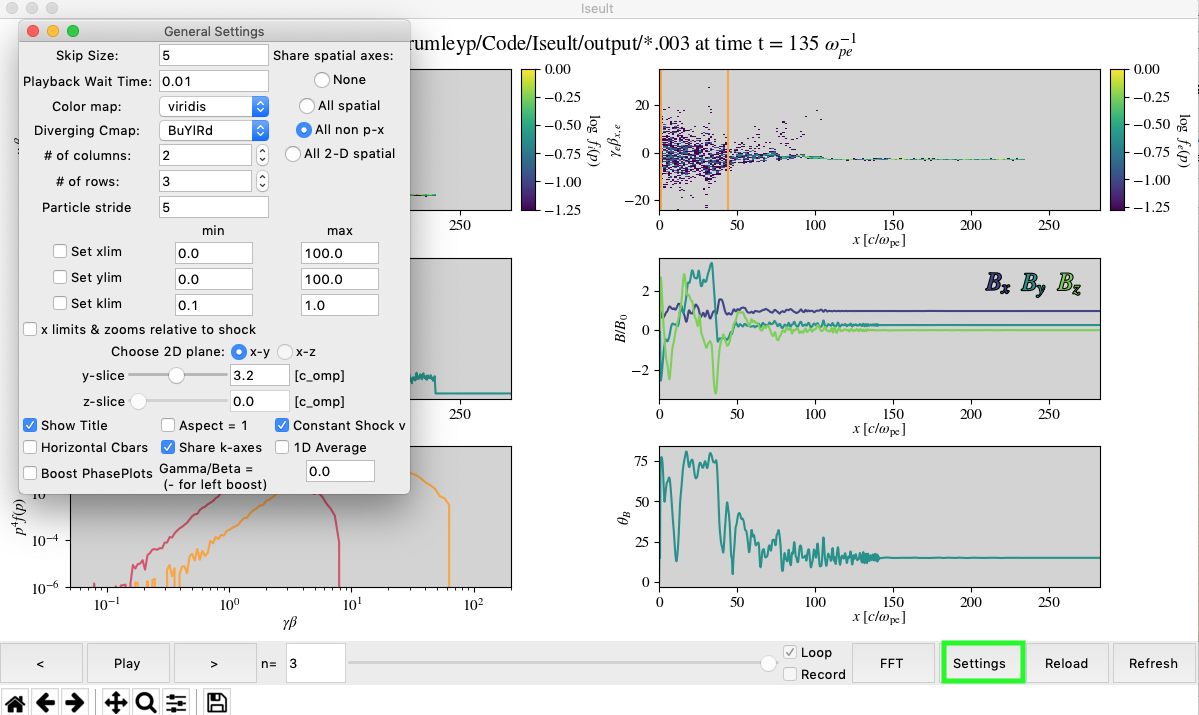
If you get a set-up you like and want to save for the future, go to the file menu and click ‘Save Current State.’ This saves a config file in the .iseult_configs file. The config files are directly editable (you have access to change things that you can’t in the GUI), and they can be loaded in future using ‘Preset Views’ menu.
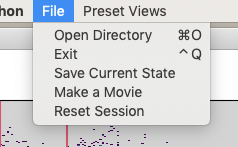
Also in the file menu is the option to save movies using ffmpeg. If ffmpeg is not installed, you can make a movie by using the ‘record’ checkbox on the bottom and click play. This creates a ‘Movie’ folder and saves pngs everytime Iseult reloads a plot. You can then put these together into a movie/gif/whatever.
Written by:
Patrick Crumley, patrick.crumley@gmail.com, based on Jaehong’s Tristan analysis IDL script.
Python packages required to run Iseult include: Anaconda 2019/3, matplotlib 3.0 & its required dependencies, python 3.7.3, h5py. Will not work with older versions of anaconda3 and matplotlib 2.0 or older.
To use the movie saving feature you’ll also need to install ffmpeg.
Iseult should work on Windows, MacOS & Linux, although it may run better on MacOS, if you replace the first line of iseult.py with #! /usr/bin/env pythonw
To run Iseult on tigressdata type the following:
$ module load anaconda3/2019.3
$ cd /path/to/Iseult/
$ chmod +x ./iseult.py
$ ./iseult.py